Connecting an Oracle Database to Chromeleon
Chromeleon datasources on Oracle 11 and User Management databases must always be installed using the Microsoft ODBC Data Source Administrator (see ![]() Notes on Installing Datasources on Oracle Databases). For other Oracle versions, it is possible to install an Oracle datasource directly in Chromeleon as described below.
Notes on Installing Datasources on Oracle Databases). For other Oracle versions, it is possible to install an Oracle datasource directly in Chromeleon as described below.
Follow the description below to connect Chromeleon to an Oracle database:
Install the Oracle client.
If the corresponding directory is not yet available, create a new directory on the server and share it on the network; for example, \\PC name\CMDATA_ORA81\.
![]() Tip:
Tip:
Verify that the Oracle BIN directory has been entered in the path variable for all users. Assign ReadOnly access.
Start the Chromeleon client. On the File menu, click Datasources to open the Datasource Manager dialog box.
Click Connect to open the Connect to Datasource dialog box:
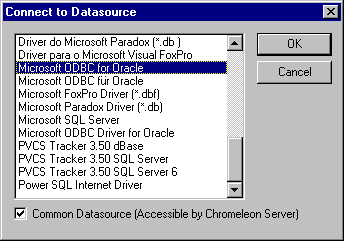
Select the Microsoft ODBC for Oracle driver and click OK.
In the next dialog box, enter the user name (for example, New_User) and the corresponding password (for example, New_Password). In the Server field, enter the NetService name that was assigned to the database in the Oracle Client Net8 configuration.
![]() Tips:
Tips:
For Oracle databases, make sure that SQLNET_AUTHENTICATION_SERVICES is set to (NONE) in the SQLNET.ORA file.
If an error occurs, delete and recreate the New_User user in the DBA Studio.
Chromeleon prompts you to enter the database name and the data set root path. Enter the database name (for example, DQ_ORACLE8), enter the directory path that was defined in the first step, and click OK to connect the datasource to the database.
![]() Tip:
Tip:
When you try to connect the datasource with the database and the error "TNS-12560/ORA-12560: TNS:protocol adapter error occurred" is shown, do as follows: enter the SERVER property again in the dialog where the root path is confirmed.
Chromeleon Servers and Network Datasources
Users often want to store recorded data directly on a central database somewhere on the network. In this case, the Chromeleon server application on the local machine needs to have a separate user account that is known to the target machine that is hosting the database. This is typically a domain account that is generic to all Chromeleon servers on the network. This account must be assigned in the operating system services to the Chromeleon server service (see Software Installation and Communication ![]() Chromeleon and Windows Operating Systems). This account must be made part of the Chromeleon Operators Group on the operating system level.
Chromeleon and Windows Operating Systems). This account must be made part of the Chromeleon Operators Group on the operating system level.