Handling Files, Datasources, and the Network
![]() Checking the Datasource Performance
Checking the Datasource Performance
If you have the impression that certain datasource operations take a lot of time, you can check the performance of the datasource (= datasource Performance Qualification (PQ)).
Select Datasource PQ on the Qualification menu to open the Start Datasource Performance Qualification dialog box. Select the datasource for which you want to check the performance and specify how the results shall be analyzed. Click Start to start performance qualification.
The Database PQ on <Name> dialog box indicates the progress of performance qualification, which may take up to 30 minutes:
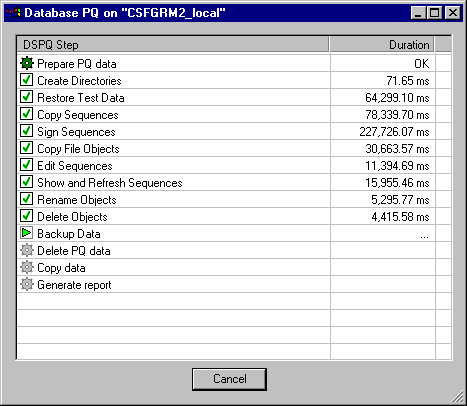
In the example, the following checks were already performed (the related check boxes are selected):
Create Directories
Restore Test Data
Copy Sequences
Sign Sequences
Copy File Objects
Edit Sequences
Show and Refresh Sequences
Rename Objects
Delete Objects
In the example, files are being saved (Backup Data). A green arrow marks this operation. Toothed wheels mark preprocessing and post-processing steps. For steps that have already been performed, the wheel is dark green. For steps that are not yet finished the wheel color is light gray.