Location:
Report Variable (Peak Results)
Dimension:
signal unit * number (depends on the used detector type; for UV detectors, usually mAU * min (milliabsorbance minutes))
Default:
Full peak area
Related Variables:
Description:
The Area peak result variable specifies the area between the signal curve, the baseline, and the perpendicular delimiters, if required.
The (resolved or non-resolved) baseline considerably influences the size of the peak area.
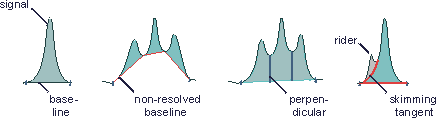
Rider peaks have a separate area that is limited by a skimming curve and the signal curve.
The peak area is computed from the summation of trapezoids. The trapezoidal area between the two data points (T1,A1) and (T2,A2) is
![]()
After the corresponding trapezoids of all data points have been summed up, the baseline is subtracted. For the (B_T1,B_A1) and (B_T2,B_A2) baseline points at peak start and at peak end, the baseline area is computed as
![]()
The areas of the rider peaks are computed accordingly and subtracted from the corresponding main peaks.
Parameters:
Full peak area
Displays the entire peak area (default).
Peak area in retention time range
Displays the peak area for a certain user-defined retention time range.
![]() Tip:
Tip:
To determine the retention times, you can use report variables instead of numerical values. This may make sense, for example, to display the area for that part of a peak part that is in a certain tube. In the Formula field, enter peak.area(tube.start_time,tube.end_time).