Pump and Flow Control
![]() Recording the Pump Pressure
Recording the Pump Pressure
To determine whether signal variations are related to pressure variations, that is, whether the pump causes those variations, Dionex recommends that you record the pump pressure as an additional signal.
Hardware Configuration
To display the pump pressure, an analog pressure output must be available on your pump. In addition, a UCI-100 Universal Chromatography Interface is required. Connect the pressure output of your pump to one of the free channels of the UCI-100.
![]() Tip:
Tip:
If you do not have a UCI-100 installed, a virtual channel can be used to record the pump pressure. If you use a virtual channel, note the greater distance between the measured values (Step). For an example, refer to ![]() Program Examples for Virtual Channels.
Program Examples for Virtual Channels.
Server Configuration
P680:
On the General tab page, select the Pressure Signal check box to record the pump pressure. Chromeleon generates the Pump_Pressure channel for data acquisition.
Other Pumps:
Add an Integrator Driver to the devices of the corresponding timebase. Name the unassigned signal (for example, Pump_Pressure) and click Change.
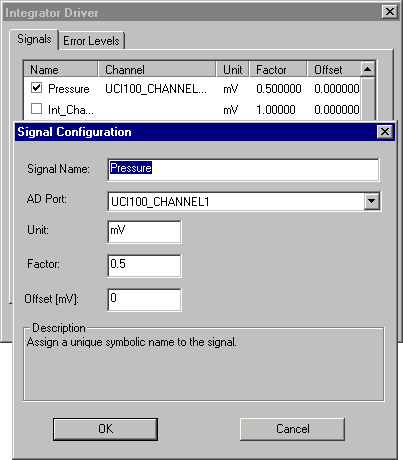
Select the channel to which the pressure output of your pump is connected as AD Port. Enter under Factor how many bar correspond to an output voltage of 1 mV. For example, enter 0.5 bar/mV (0.5 bar = 50 kPa = 7.25 psi) for the Dionex P580 pump or 5 bar/mV (5 bar = 500 kPa = 72.5 psi) for the Dionex M480 pump.
You can now record data for the Pump_Pressure channel. Data acquisition can also be defined in the PGM File or by selecting AcqOn on the Control menu on the Control Panel.
Panel
When you are on the signal plot of your panel, select Signals on the context menu.
Select a signal in the Available Signals field (for the above example, select Pressure).
When starting the data acquisition, select the Pump_Pressure channel and define the Step (see ![]() Starting Data Acquisition).
Starting Data Acquisition).