Pump and Flow Control
![]() Peak Parking
Peak Parking
The following description refers to the Dionex LCPackings UltiMate nano/cap pump. Information about peak parking with pumps of the UltiMate 3000 system, can be found under ParkPercentage.
The UltiMate system pump allows peak parking, for example, to increase the Mass Spectrometer acquisition time while the peak elutes. The ParkPercentage enables peak parking. Select the PeakParked property to display the peak parking state.
Peak parking is similar to the behavior of the StopFlow command:
The Gradient program is interrupted.
Usually, the pump flow is reduced (but not turned off).
However, unlike the behavior of the StopFlow command:
Data Acquisition (see Acquisition On/Off) is not interrupted.
A running Batch is not stopped.
Select ParkPercentage to enable and disable peak parking. The following value disables peak parking:
|
0.000 |
ParkPercentage |
= Disabled |
ParkPercentage > 0.00 sets the flow to the following relative value during PeakParked state:
current flow * ParkPercentage.
The PeakParked state is entered whenever the signal at the pumpís START IN input changes from Open to Closed (edge trigger) and continues until the signal changes from Open to Closed again:
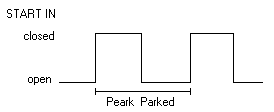
At each sample start, the PeakParked state is reset.
![]() Tip:
Tip:
Peak parking freezes the gradient with its current composition and reduced flow while data acquisition continues. Make sure that data acquisition is long enough (that is, the expected running time of the chromatogram + expected time for peak parking). Therefore, with peak parking the retention times do not correspond to the expected times. In addition, Audit Trail entries and gradient plots are no longer synchronized.