Preparing the Printout
![]() Printing the Results of a Sequence or Sample Batch
Printing the Results of a Sequence or Sample Batch
You may also print the results of an entire sequence, a Query or a Batch. Unless you have already specified which of the worksheets created in the Printer Layout should be printed, specify the worksheets now.
In the Browser
Click a Sequence or a sample, and then select Batch Report on the File menu. The Batch Report dialog box appears. Select a report definition file from the Use Report Definition drop-down list. Or else, click the "…" button and navigate to the file of interest.
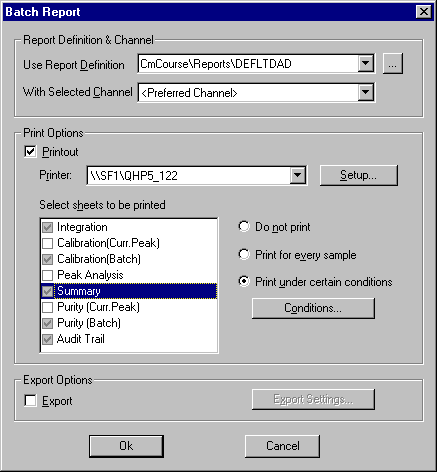
The worksheets defined in the Printer Layout of the Report Definition File are listed in the Select sheets to be printed field. Specify which pages shall be printed. To print the pages under certain conditions only, select the Print under certain conditions only option and then click Conditions. Define the print conditions in the Print Conditions dialog box. Click OK to print the entire sequence or the selected samples of a query. To print the entire query, select all samples of a query by clicking the No. field at the top left of the sample list.
On the Control Panel: Printing the Results Directly after Data Acquisition
To print the results directly after data acquisition, select Reporting on the Batch menu. The Reporting tab page of the Batch dialog box appears:
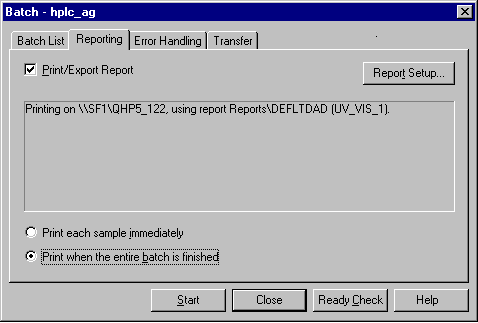
Select the Print/Export Report check box to reopen the Batch Report dialog box (see the picture in the Browser section above). Follow the description in the Browser section. The tab dialog box indicates the printer, the report definition file (RDF), and the channel selected for the printout. Click OK to return to the Reporting tab page. Specify whether each sample shall be printed separately and immediately after data acquisition or whether all samples shall be printed when the batch is finished.
![]() Tip:
Tip:
The settings made in the Browser or on the control panel are saved in the report definition file of the current sequence. They apply to all sequences that use this report definition file. The same defaults are used for electronically signing the worksheets of these sequences (see Electronic Signature).
For more information, refer to ![]() Printing the Results of a Single Sample.
Printing the Results of a Single Sample.