Manual Peak Assignment
(Dialog box "Properties of Peak No. x")
If you have inserted a new peak, or wish to name existing or unidentified peaks, or rename incorrectly identified peaks, you can do this in the chromatogram either via the QNT Editor (see Data Representation and Reprocessing ![]() The QNT Editor) or in a report.
The QNT Editor) or in a report.
Click the respective peak and select Peak Properties on the context menu to open the dialog box Properties of Peak No. x or double-click the peak.
Enter the corresponding name under Component or select one of the names listed in the combo box. Click <Return> or the lowest symbol bottom to insert the peak into the peak table of the QNT Method using the retention time of the active chromatogram and the settings of the previous peak (as far as sensible).
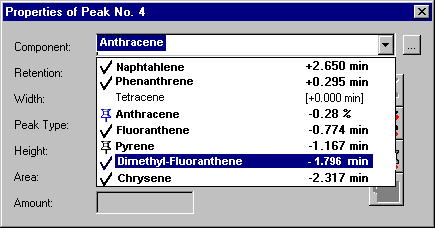
It is also possible to rename an identified peak by manually assigning it a different name. Enter the new name or select one of the names listed in the combo box and confirm your entry by clicking the first symbol button. Via the additional symbol buttons, you can cancel this action or delete all manual peak assignments (see quick info for the buttons). Manual peak assignments of identified peaks are not transferred to the QNT Method but apply to the currently open chromatogram only.
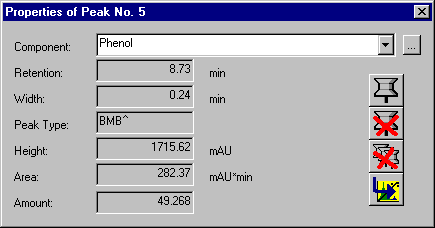
You do not have to close the dialog box to continue working in the chromatogram. <Return> accepts a new entry in the peak table of the QNT Editor (if the peak has not yet been assigned there). The dialog box then indicates the values of the next peak to be assigned. The dialog box remains open until explicitly closed or until the chromatogram is closed.
![]() Note:
Note:
The manual peak assignments are saved in the Quantification Method. However, manual peak assignments for identified peaks are not included in the QNT Method and are valid for the currently open chromatogram only.