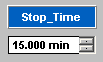Creating and Modifying Programs
![]() Creating a Program with Variable Run Time
Creating a Program with Variable Run Time
To be able to create a program with variable run time for method development, you need a generic device driver. This driver is not included on the Chromeleon software CD. However, you may use the example driver described in the Administrator Help section (see Hardware Installation: Special Drivers: The Generic Device Driver ![]() Example), and then generate the following program for this driver:
Example), and then generate the following program for this driver:
(…)
Flow = 1.000
%B = 60
0.000 UV.Autozero
Inject
3DFIELD.AcqOn
UV_VIS_1.AcqOn
UV_VIS_2.AcqOn
Stop_Device.Time = 15.000
Trigger EndTime System.Retention>Stop_Device.Time
3DFIELD.AcqOff
UV_VIS_1.AcqOff
UV_VIS_2.AcqOff
End
EndTrigger
999.000 3DFIELD.AcqOff
UV_VIS_1.AcqOff
UV_VIS_2.AcqOff
End
The program ends when the time defined for the stop device (here: 15.000 minutes) has been reached. You can change this time from the panel during the program run. If the Stop-Device.Time is not reached, the above program runs 999 minutes.
To change the run time quickly, create, e.g., an edit field on the control panel, following the instructions in Controlling Devices from the Control Panel ![]() Modifying a Control Panel. On the Link tab page, link the edit field to the Time object property of the Stop_Device. You can then use this edit field to set the run time to the desired value.
Modifying a Control Panel. On the Link tab page, link the edit field to the Time object property of the Stop_Device. You can then use this edit field to set the run time to the desired value.
In addition, to identify the edit field, create a Color box above the field: