Generic Device Driver
![]() Example
Example
Objective
To record a variable end time in a program, a Generic Device Driver is required that provides the Stop_Time property.
Required Steps
Select Generic Drivers on the Edit menu. The Select Definition File dialog box is opened. Click New to define a new driver.
Click Edit to name the new driver. Name the file and the driver Stop_Time.
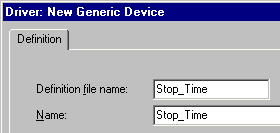
Clicking OK returns you to the Definition file dialog box.
Click the "+" character beside Stop_Time to display the items underneath. Select Devices and New. The Select device type dialog box is opened.
Select Standard device from the Available device types list and click Select. The Device: <New Device 1> dialog box is opened.
Enter any name for the device and select No serial interface in the Serial interface field.
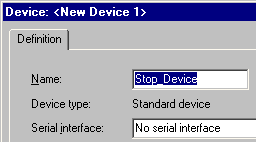
Clicking OK returns you to the Definition file dialog box.
Click the "+" character beside the new device to display the items underneath. Select Properties and click New. The Property: <New Property 1> dialog box is opened.
Name the property Time and select Floating Point in the Type field. In the Unit field, enter min. In the Number of digits field, enter 3. In the Max field, enter any retention time that will probably not be reached in the chromatogram:
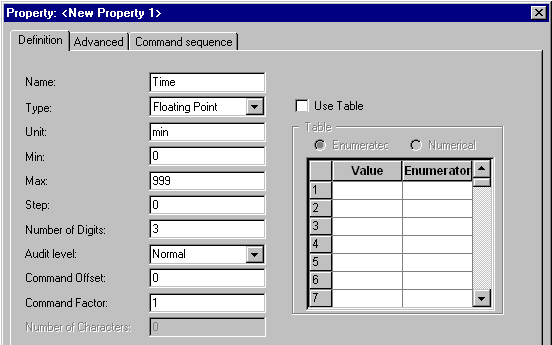
Clicking OK returns you to the Definition file dialog box.
Click OK to save the Generic Device Driver:
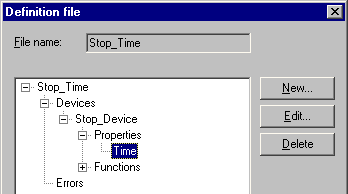
Install the device in a timebase by selecting Stop from the Manufacturers list and Stop_Time from the Devices list in the Add device to timebase dialog box:
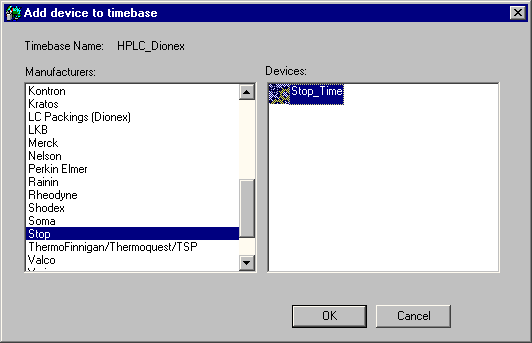
Enable the demo mode:
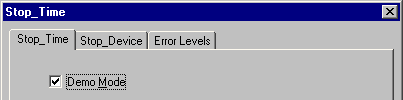
For more information about how to create a program with variable run time, refer to How to: Creating and Modifying Programs ![]() Creating a Program with Variable Run Time in the User Help section.
Creating a Program with Variable Run Time in the User Help section.