Equilibrating the Chromatography System (SmartStartup)
![]() Starting Equilibration
Starting Equilibration
The Start Equilibration page is the last page of the SmartStartup Wizard. After you click Finish to start equilibration, the following events occur:
The Equilibration Start Log section displays a list of steps that Chromeleon automatically performs during equilibration.
Before performing the first step (Preparing Equilibration Start), Chromeleon displays a prompt asking whether you want to save the equilibration program (see PGM File) for later use (this requires the Create PGM privilege). To save the program, click Yes. The Save Startup Conditions dialog box opens:
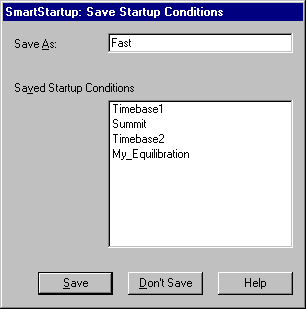
Type a program name in the Save As field or select an existing program from the Saved Startup Conditions list. Click Save.
After you save the equilibration program (or choose not to save the program), Chromeleon closes the SmartStartup Wizard and opens the appropriate equilibration panel for your timebase. Chromeleon automatically connects the panel to the related timebase. The panel contains a stripe for each device in the timebase that is supported by the SmartStartup Wizard.
![]() Tip:
Tip:
Do not modify the default equilibration panels in the Dionex Templates/Panels/Equilibration folder. Chromeleon uses these panels when automatically creating equilibration panels.
Chromeleon also creates an Equilibration sample (Type = Blank) and saves it to the Equilibration sequence. This sequence is located in the timebase folder in the server's standard datasource. The Equilibration sequence also contains the new equilibration program.
In addition, the Start Batch dialog box opens with the Equilibration sequence in the first position on the list. Click Start to start the Batch and have Chromeleon automatically equilibrate the system. If all devices reach the specified settings at the end of the program, equilibration is successful and Chromeleon goes on to process any other sequences in the batch. If equilibration fails, the batch is aborted after the maximum time.
Starting Equilibration While a Batch Is Running
If you start the equilibration sequence while a batch is running, the equilibration sequence cannot run immediately, and thus the equilibration panel is not opened automatically. Instead of the Start Batch dialog box, the Batch dialog box opens:
Click Start to open the Delay Equilibration Sequence? dialog box. Specify a date and time for the equilibration procedure; for example, the morning of the next day.
After you save the equilibration sequence, Chromeleon adds the sequence at the end of the batch list (not in the first position).
For an overview of how to equilibrate the system with Chromeleon, refer to ![]() Equilibrating the Chromatography System (SmartStartup).
Equilibrating the Chromatography System (SmartStartup).