Creating a Sample List (Sequence)![]() Using Globally Unique Sample Identifiers
Using Globally Unique Sample Identifiers
Chromeleon supports the generation of unique 128-bit character strings, allowing you to clearly identify each sample. For new datasources, Chromeleon always generates a globally unique identifier (GUID). To use globally unique sample identifiers for existing datasources, follow the steps below:
Select the datasource for which you want to enable unique sample identification.
Select Properties on the context menu.
On the General tab page, select the Use Globally Unique Sample IDs check box.
 Note:
Note:
You can select the check box only if you have the CustomizeDS CmUser Privilege.
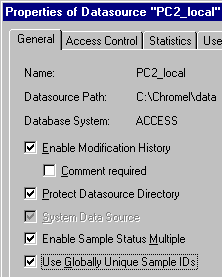
 Tip:
Tip:
It is not possible to disable this feature once you have enabled it.
Chromeleon generates a GUID number for each sample in the datasource when the analysis is started:
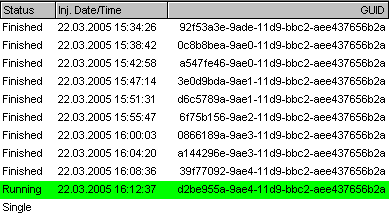
The column is hidden by default. To add the column to the sample list, select Display Column on the context menu. The related dialog box is opened. Select GUID on the Hidden columns list and click Add (or Add to End) to add the column to the Visible columns list.
 Tips:
Tips:
GUIDs are not generated during manual sample acquisition.
When you rerun a sample later, e.g., a sample with the status Multiple, Chromeleon generates a new GUID, overwriting the previous one.