Performing a Query
![]() Examples (Dialog Box)
Examples (Dialog Box)
To search for all samples of the current day, set up the following SQL query in the Edit Condition dialog box of the SQL tab page. (For information about how to open this dialog box, refer to ![]() Specifying the Sample Query Using the Dialog Box.)
Specifying the Sample Query Using the Dialog Box.)
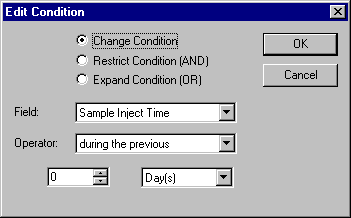
With these settings, the following SQL statement is displayed on the SQL tab page:
Samples.smp_inject_time >= CURRENT_INTERVAL '0' DAY.
To restrict the above search to the standard samples of the current day, reopen the Edit Condition dialog box and make the following settings:
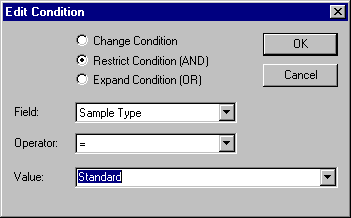
The following SQL statements are listed on the SQL tab page:
Samples.smp_inject_time >= CURRENT_INTERVAL '0' DAY
AND Samples.smp_type = 'S'
To search for all samples in a Sequence named S7709, for which the Benzene peak or a peak of the PAK (PAH) peak group was identified, use the following SQL query:
Open the Edit Condition dialog box of the SQL tab page and enter the condition for the sequence name:
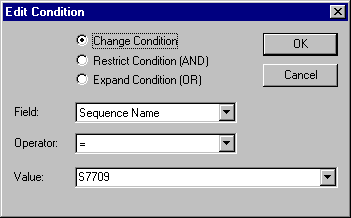
Change to the Result Restrictions tab page and click Edit/Insert to open the Edit Condition dialog box. Enter the condition for the Benzene peak:
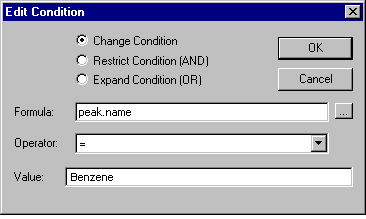
Return to the Edit Condition dialog box and enter the condition for the peak of the PAK (PAH) group:
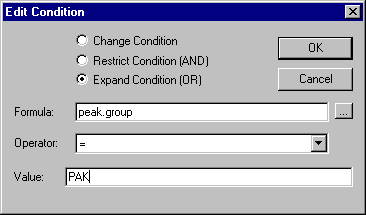
With these settings, the following SQL statements are displayed:
On the SQL tab page:
Sequences.seq_name = 'S7709'
On the Result Restrictions tab page:
peak.name = 'Benzene'
OR peak.group = 'PAK'.
For examples about how to enter the query using the wizard, refer to ![]() Examples (Wizard).
Examples (Wizard).