Collecting Fractions Automatically (Autopurification)
![]() Autopurification Samples in the Sample List
Autopurification Samples in the Sample List
Click Display Columns on the context menu to include the following columns in the sample list:
Auto Purif. Frac (Autopurification Fraction)
Auto Purif. Ref. (Autopurification Sample Reference)
Auto Purif. Type (Autopurification Type)
![]() Note:
Note:
The columns display the values assigned by Chromeleon. These values are read-only.
The Auto Purif. Type sample variable indicates the Autopurification stage for the associated sample:
Analytic = original analytical sample
Preparation = preparative sample
Fraction = fractionated sample
An identical entry in the Auto Purif. Ref. column of the sample list indicates that the samples of these three sample types belong together.
The fraction ID assigned by Chromeleon appears in the Auto Purif. Frac. column. Chromeleon numbers the fractionated samples so that the order of the samples remains unchanged even if they are moved to a different sequence or folder.
The picture shows an example in which the analytical samples are stored in the sequence 1_Analytic, the preparative samples in the sequence 2_Preparation, and the fractionated samples in the 3_Fractions sequence:
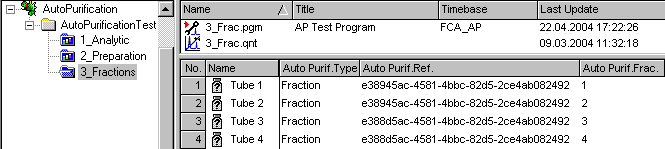
For an overview of how to perform autopurification, refer to ![]() Collecting Fractions Automatically (Autopurification).
Collecting Fractions Automatically (Autopurification).