Installing Dionex Devices
![]() UltiMate 3000 Series OAS-3x00TXRS Autosampler: Connecting the Autosampler
UltiMate 3000 Series OAS-3x00TXRS Autosampler: Connecting the Autosampler
The OAS-3x00TXRS autosampler can be operated with the UltiMate 3000 RS, SD, BM or XRS pumps. For connecting the autosampler with a pump, the autosampler is shipped with various cables which allow:
transmitting the Inject Response signal between the autosampler and the pump
synchronizing the injection command with the pump strokes
In order to ensure proper inject synchronization, the autosampler in some cases has to be connected to the controlling computer using a synchronization cable. The synchronization cable is required in addition to the LAN (recommended) or RS-232 (optional) cable.
The table below provides an overview of the UltiMate 3000 pump models that can be operated with an OAS-3x00TXRS and the cable types needed. The table also provides information about cables needed to connect the autosamplers with a Corona (plus/ultra/ultra RS) CAD or Coulochem Electrochemical Detector.
|
Device |
Required Cable Type |
Comment |
Dionex Part No. |
|
Pumps |
|
|
|
|
All pump models |
OAS-3x00 interconnect cable |
Interconnect cable to transmit the inject response signal between the autosampler and the pump (shipped with the autosampler) |
6043.0004 |
|
|
|
|
|
|
UltiMate 3000 LPG-3400XRS pump |
Signal synchronization cable |
Synchronization cable to connect the autosampler to the pump (included in the accessories kit for the autosampler) |
6043.0002 |
|
RS-232 synchronization cable |
Synchronization cable to connect the autosampler to the RS-232 port on the Chromeleon PC (included in the accessories kit for the autosampler) |
6043.0005 |
|
|
RS232-USB Interface cable
|
Only required if the PC is not equipped with an RS-232 port (included in the accessories kit for the autosampler) Note: The RS232-USB Interface cable comes with a USB driver which is provided in the Drivers\USB Virtual COM Port directory on the Chromeleon software DVD. |
6073.2000 |
|
|
|
|
|
|
|
UltiMate 3000 SD, BM, or RS pump (not LPG-3400XRS) |
Signal synchronization cable
|
Synchronization cable to connect the autosampler to the pump (included in the accessories kit for the autosampler) |
6043.0001 |
|
Detectors |
|
|
|
|
Corona (plus/ultra/ultra RS) CAD and Coulochem Electrochemical Detector |
Synchronization cable
|
Synchronization cable for Corona and Coulochem detectors (included in the accessories kit for the detector) |
6043.0003 |
Interconnect cable (Dionex part no. 6043.0004)
The Interconnect cable is used to connect the autosampler with a pump.
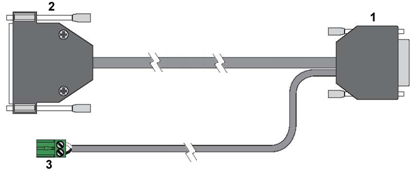
|
Connector |
Description |
|
1 |
15-pin Sub-D connector, connects to the autosampler |
|
2 |
25-pin Sub-D connector, connects to the appropriate signal synchronization cable to connect the autosampler to an UltiMate 3000 SD, RS, XRS, or BM pump. |
|
3 |
2-pin connector, connects, for example, to the RS-232 synchronization cable to connect the autosampler to the RS-232 port on the Chromeleon PC or to the Start In pins of an MSQTM or LTQTM mass spectrometer. |
To connect the autosampler with a UltiMate 3000 LPG-3400XRS pump
Connect the 25-pin Sub-D connector of the interconnect cable to the 25-pin Sub-D connector of the synchronization cable.
Plug the 8-pin terminal connector of the synchronization cable into the Digital I/O port on the LPG-3400XRS.
Plug the 15-pin Sub-D connector of the interconnect cable into the Interface 1 port on the autosampler.
Connect the RS-232 synchronization cable (Dionex part no. 6043.0005) to the 2-pin connector on the synchronization cable:
To attach the wires to 2-pin connector, carefully loosen the locking screw on the connector, insert the appropriate wire, and retighten the locking screw. Observe the wire assignment (brown to brown and white to white).
Optional – If the system includes a mass spectrometer:
In addition to the RS-232 cable, attach the appropriate cable from the mass spectrometer also to the 2-pin socket connector on the autosampler interconnect cable. Observe the wire assignment:
|
Interconnect Cable |
Mass Spectrometer Cable |
|
Brown wire |
Input |
|
White wire |
Ground |
Connect the other end of the RS-232 synchronization cable to the RS-232 port on the Chromeleon data system computer.
If an RS-232 port is not available on the data system computer, use an RS-232 to USB Interface cable (part no. 6073.2000) for the connection between the RS-232 synchronization cable and the USB port on the computer.
(Only required with the RS-232 to USB Interface cable) Turn on the power to the data system computer and connect the interface cable to the USB port on the computer. When the interface cable is connected for the first time, you will be prompted to install the USB driver for the cable (recommended driver version: 2.08.24 or later). The driver is available in the Drivers\USB Virtual COM Port directory on the Chromeleon software DVD.
Optional – If the system includes also a Corona or Coulochem detector:
In this case, an additional synchronization cable is required (part no. 6043.0003; the cable is provided in the accessories kit for the detector). The cable is connected to the 8-pin terminal connector of the synchronization cable of the pump. For details about how to do this and about the pin assignments, refer to the Operating Instructions for the LPG-3400XRS Pump.
To make sure that injection response and pump stroke synchronization work properly, specific settings are required in the Chromeleon Server Configuration program and/or on the autosampler control terminal. For details, see topic ![]() UltiMate 3000 Series OAS-3x00TXRS Autosampler: Installation.
UltiMate 3000 Series OAS-3x00TXRS Autosampler: Installation.
To connect the autosampler with a UltiMate 3000 RS, SD or BM pump
Connect the 25-pin Sub-D connector of the interconnect cable to the 25-pin Sub-D connector of the synchronization cable.
Plug the 15-pin Sub-D connector of the interconnect cable into the Interface 1 port on the autosampler.
Plug the 6-pin Mini-Din connector of the synchronization cable into the Digital I/O port 1 (or 2) on the rear panel of the pump. The UltiMate 3000 pump model, detector, and pump/detector combination determine which Digital I/O port is to be used.
Refer to the table for information about the Digital I/O port to be used on the pump depending on your specific system configuration:
|
UltiMate 3000 Pump |
Corona/Coulochem |
Comment |
Dig I/O Port for OAS-3x00TXRS |
Dig I/O Port for Corona and Coulochem |
|
LPG/HPG |
No |
|
Port 1 |
-/- |
|
LPG/HPG |
Yes |
|
Port 2 |
Port 1 |
|
DGP |
No |
Left pump connected with OAS |
Port 1 |
-/- |
|
Right pump connected with OAS |
Port 2 |
-/- |
||
|
DGP |
Yes |
Left pump connected with OAS and detector |
Port 2 |
Port 1 |
|
Right pump connected with OAS and detector |
Port 1 |
Port 2 |
||
|
Left pump connected with OAS, Right pump connected with detector |
Port 1 |
Port 2 |
||
|
Right pump connected with OAS, Left pump connected with detector |
Port 2 |
Port 1 |
Further Information
For detailed installation instructions, refer to the operating instructions for the OAS-3x00TXRS autosampler.
For detailed information about the specific settings required in the Chromeleon Server Configuration, refer to ![]() UltiMate 3000 Series OAS-3x00TXRS Autosampler: Installation.
UltiMate 3000 Series OAS-3x00TXRS Autosampler: Installation.
For an overview of the different Dionex devices, refer to ![]() Installing Dionex Devices.
Installing Dionex Devices.