Installing the M68 PC Interface Card for UVD 170S and UVD 340S Detectors
The M68 PC interface card (Dionex part no. 9065.0001B) receives the digital signals of the Dionex UVD 170S and UVD 340S detectors. (For information about how to install the detectors, refer to Installing Dionex Devices ![]() UVD 170S and UVD 340S HPLC Detectors.)
UVD 170S and UVD 340S HPLC Detectors.)
![]() Tips:
Tips:
For the Dionex UVD 170U and UVD 340U detectors, data are transmitted via a USB connection. That is why the M68 PC interface card is not required. For information, refer to Installing Dionex Devices ![]() UVD 170U and UVD 340U HPLC Detectors.
UVD 170U and UVD 340U HPLC Detectors.
This card is not supported under Windows Vista or later operating systems. The UVD 170S and UVD 340S can therefore only be controlled under Windows XP.
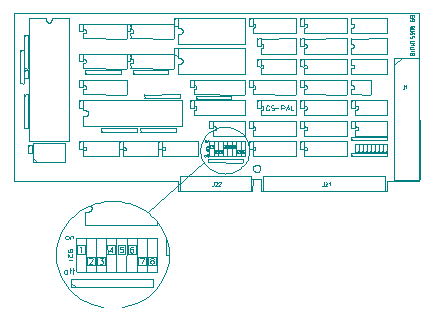
Address settings on the M68 card
The card is fitted with a DIP switch (dual inline package) that allows you to set the I/O base address. The card needs four addresses, starting from the base value. The base value is factory set to 318H. It is usually not necessary to this value. If the M68 card is operated in combination with network cards or if several UVD 340S or UVD 170S detectors are installed, verify that all PC cards have unique settings. If necessary, change the I/O addresses of newly added cards.
![]() Caution:
Caution:
Before you install the card, make sure that the PC is turned off and that the power cord disconnected from its source.
Ensure adequate protection against electrostatic charge to avoid damage to the electronic components on the card. If you encounter mechanical problems when installing the card, contact Dionex Service.
![]() Tip:
Tip:
The card can be installed in an 8-bit or 16-bit slot.
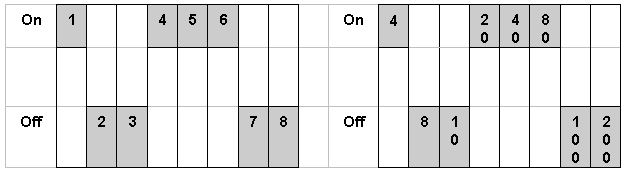
An open switch (OFF) indicates binary 1, a closed switch (ON) binary 0. On the right, the binary values are converted into hexadecimal values. The selected value can be determined by adding the value. Therefore, the default setting of the UVD 170S/340S interface card corresponds to the following base address:
8 + 10 + 100 + 200 = 318H (hexadecimal)