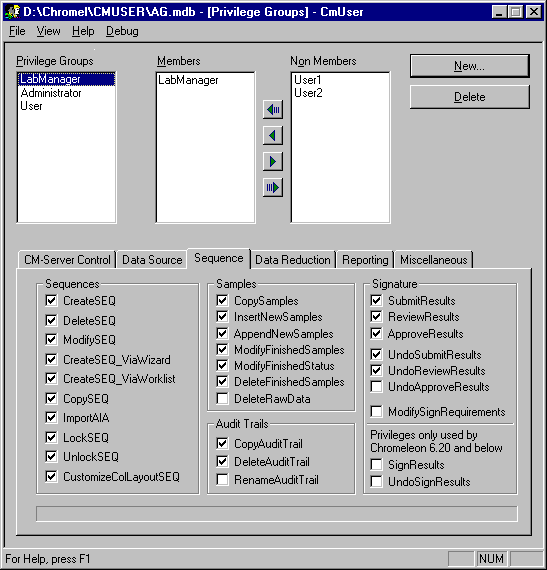
Privileges for Electronic Siqnature
Assign the signature Privileges for the corresponding level in the current CmUser database. Change to the Privilege View and assign the desired privileges on the Sequence tab page:
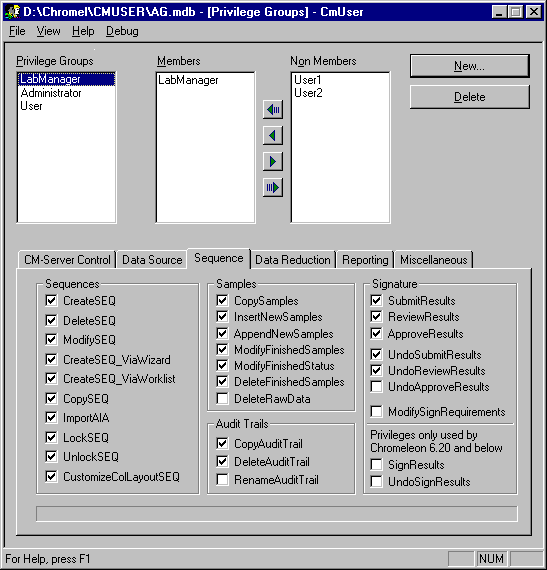
In this example, the laboratory manager is allowed to:
Submit the signature of sequences (SOR file) (SubmitResults),
Review the signature of sequences (SOR file) (ReviewResults), and to
Approve the signature of sequences (SOR file) (ApproveResults).
He is also allowed to undo:
The submitted signature (UndoSubmitResults) and
The reviewed signature (UndoReviewResults).
However, he is not allowed to undo the approved signature.
However, these privileges only determine whether the respective user has the specific right in general. You still have to determine for the individual sequence which users are authorized to sign this sequence and on which level. The ModifySignRequirements privilege must be available to allow, e.g., the administrator to make these settings in the individual sequences.
For an overview of the conditions that must be fulfilled for electronic signature, refer to ![]() Preconditions for Electronic Signature.
Preconditions for Electronic Signature.