Handling Files, Datasources, and the Network
![]() Executing an External Program at a Specified Time
Executing an External Program at a Specified Time
External programs may be started at specified times, using the Online Transfer Agent (OTA).
![]() Tip:
Tip:
Make sure that you have administrator rights, unless User Mode is disabled.
In the Browser, select Preferences on the File menu to open the associated dialog box. The Online Transfer Agent tab page indicates the Log File to which the OTA logs errors, warnings, and information. In addition, a list of the tasks is displayed.
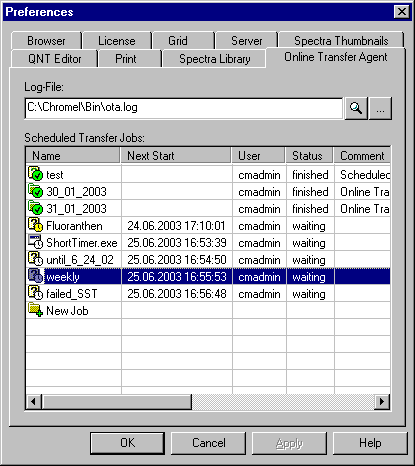
Double-click the New Job entry at the bottom of the list to enter a new job. The Scheduler Job Type dialog box is opened.
Select Execute an external program. The New Scheduler Job dialog box is opened providing the following tab dialog boxes:
On the Time Plan tab dialog box, define when and how often the external program is started.
On the External Program tab dialog box, select the external program to be executed.
For more information, refer to ![]() Executing an External Program during or after a Batch.
Executing an External Program during or after a Batch.