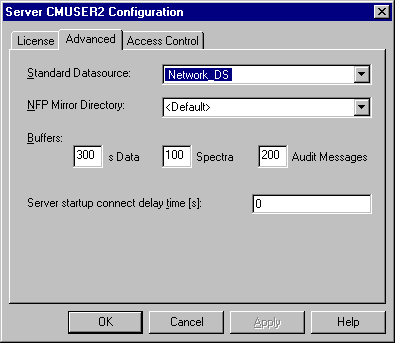Setting up a Datasource
![]() Defining a Network Datasource as Standard Datasource
Defining a Network Datasource as Standard Datasource
![]() Caution:
Caution:
If you define a network datasource as standard datasource, the typical timebase-specific data of a standard datasource (e.g., daily audit trail, manual sequences) will not be protected by Network Failure Protection.
Follow the steps below to define the datasource as a standard Datasource:
Double-click the Chromatography Server to open the Server Configuration dialog box.
On the Advanced tab page, select the network datasource from the Standard Datasource list box: