The Server Monitor Program
The Server Monitor program serves to configure, start, and monitor the Chromatography Server. The Server Monitor program allows you to identify the server status. (For more information, refer to How to: Starting and Monitoring the Server, Setting up the Server for Network Access ![]() Identifying the Server Status.)
Identifying the Server Status.)
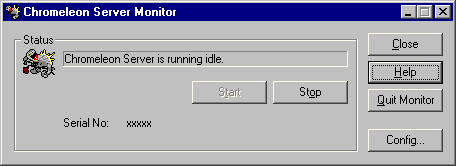
Use the Server Monitor program to configure the chromatography server. Click Config… to open the Chromeleon Server Monitor: Configure Server dialog box:
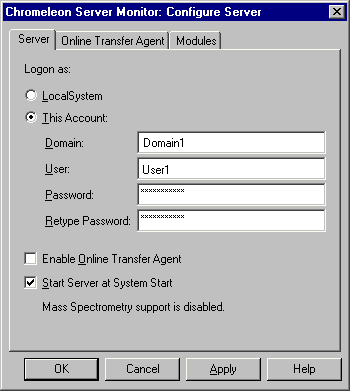
How to
This dialog box enables you to define the configuration of the server. Select the LocalSystem option to log the server on as local system. To allow the server accessing the network and logging on the server to a special Windows account, select This Account instead (see How to: Starting and Monitoring the Server, Setting up the Server for Network Access ![]() Setting up the Chromeleon Server for Network Access).
Setting up the Chromeleon Server for Network Access).
In addition, you can determine whether the server shall be started together with the PC. In this case, select the Start Server a System Start check box.
You can also enable the Online Transfer Agent by selecting the corresponding check box. For more information, refer to How to: Starting and Monitoring the Server, Setting up the Server for Network Access ![]() Setting up the Online Transfer Agent for Network Access.
Setting up the Online Transfer Agent for Network Access.