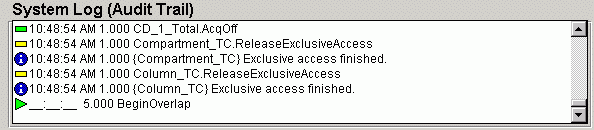
Chromeleon Xpress: Viewing the Audit Trail
The Audit Trail is a daily event log that is maintained independently for each system. It facilitates compliance with GLP (Good Laboratory Practice) by recording all events related to instrument operation, such as system events, pre-run device settings, executed commands, and error messages.
Viewing Today's Audit Trail
You can view the current Audit Trail on the Home panel, the Sequence Control panel, or the individual instrument control panels. The Audit Trail is shown either directly on the panel or in a separate window that is opened by clicking the Show Audit Trail button.
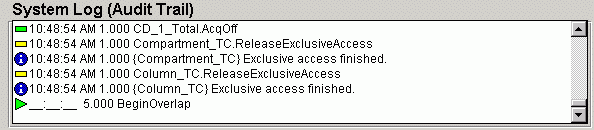
Viewing Previous Audit Trails
To view an Audit Trail from a previous day, open the Sequence Control panel. Under System Maintenance, click the Daily Audit Trail button. The View Daily Audit Trail window opens. Select a date to see the Audit Trail for that day.
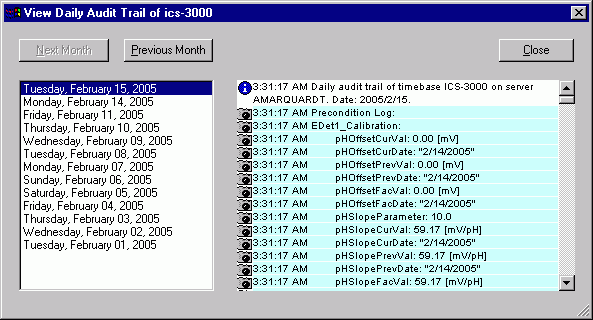
![]() Tip:
Tip:
Point to the Audit Trail pane and right-click to open the context menu (or if you are using a stylus, press the stylus on the screen until the menu pops up). The menu includes commands for filtering the Audit Trail, and for selecting, copying, and searching entries. Refer to ![]() Audit Trails for additional information.
Audit Trails for additional information.