Autosampler Control
![]() Defining the Needle Height (AS-AP)
Defining the Needle Height (AS-AP)
The needle height specifies the distance (in mm) between the bottom of the sample container (vial, well plate, or deep well plate), as measured from the interior, and the tip of the needle. The needle height is determined by these parameters:
SampleHeight (for sample containers)
TransLiquidHeight (for reagent or transport vials)
You can define the SampleHeight in the Program Wizard or the Commands dialog box (F8). The TransLiquidHeight command is available in the Commands dialog box only.
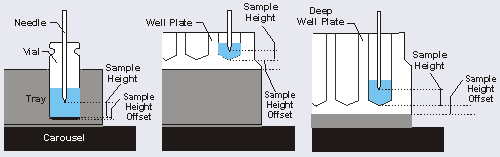
Setting the needle height for (from left to right) a vial, a well plate, and a deep well plate
When setting the sample height, observe the following:
Do not set SampleHeight (TransLiquidHeight) to 0 when a sample container is installed.
If you want to sample only once from a container, select the SampleHeight (TransLiquidHeight) value that lowers the needle into the container only as far as required. This minimizes sample carryover.
If you want to sample several times from the same sample container, select the SampleHeight (TransLiquidHeight) value that lowers the needle into the container as far as possible; that is, as close as possible to the container bottom. This enables you to sample the volume almost completely. The usual recommended sample height setting is 2 mm.
In order to use the same sample height setting for all sample container types, Chromeleon provides default sample height offset values for each sample container type. Depending on the carousel configuration, SampleHeightOffset_XX is taken into account when the needle descends into a specific sample container. When using vials and well plates supplied by Dionex, the default values ensure that the needle does not touch the bottom of the sample container; thus, it is not necessary to change the sample height offset. If you install sample containers not obtained from Dionex, you must enter a sample height offset.
|
Sample Container |
SampleHeightOffset_XX [mm] |
|
1.5 mL vials |
SampleHeightOffset_40 = 2.0 |
|
Well plate with 96 wells |
SampleHeightOffset_96 = 6.0 |
|
Well plate with 384 wells |
SampleHeightOffset_384 = 4.0 |
|
Deep well plate with 96 wells |
SampleHeightOffset_96deep = 2.0 |
|
Deep well plate with 384 wells |
SampleHeightOffset_384deep = 2.0 |
|
10 ml PolyVials |
SampleHeightOffset_19 = 2.0 |
![]() Note:
Note:
During initial installation, the carousel configuration is specified in the autosampler Properties dialog box in the Server Configuration program. If you later install different sample containers, remember to update these settings. If there is a discrepancy between the configuration settings in Chromeleon and the sampler container installed in the carousel, the needle may be damaged.