Commands and Tips for Third-Party Devices
![]() Agilent 1100/1200 HPLC System Diagnostics: Pressure Test
Agilent 1100/1200 HPLC System Diagnostics: Pressure Test
The pressure test allows you to test the pressure resistance of the system up to 400 bar. Chromeleon supports this test for the following pumps: G1312 (binary pump) and G1311 (quaternary pump).
![]() Note:
Note:
The pressure test is not available for the Series 1200 pump G1312B SL (binary pump).
To perform the test, click the button for the pump on the main diagnostic panel.
A subpanel is opened:
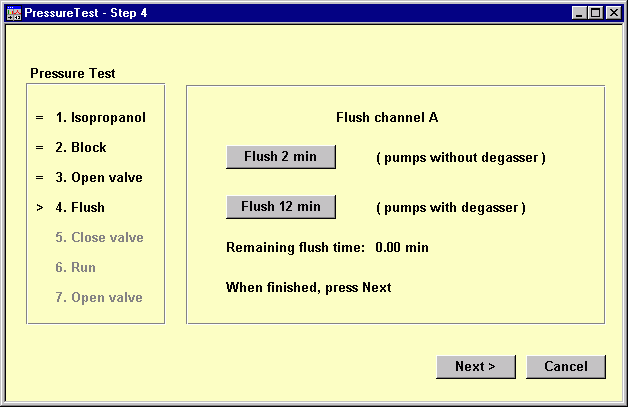
Follow the instructions on the right side of the subpanel. Clicking Next> takes you to the next step. For example, the instructions below apply to a G1312 pump with a solvent selector valve.
Isopropanol Connect a reservoir containing isopropanol solvent to channel A(2).
Block Seal the column compartment outlet with a blank nut.
Open valve Open the purge valve.
Flush Flush the system with isopropanol from channel A(2). (Pumps without degasser: Flush 2 minutes. Pumps with degasser: Flush 12 minutes.)
Close valve Close the purge valve.
Run This step starts the pressure test. The pump delivers at a flow rate of 0.51 ml/min until the pressure reaches 390 bar. The test results appear in the Audit Trail on the right.
Open valve Open the purge valve and remove the blank nut.
![]() Tips:
Tips:
To close the subpanel, click Cancel or Finish. This ensures that the pump is in a consistent state afterward.
For more information, refer to the pump manual.