Commands and Tips for Third-Party Devices
![]() Agilent 1100/1200 HPLC System Diagnostics: Dark Current Test
Agilent 1100/1200 HPLC System Diagnostics: Dark Current Test
The dark current test allows you to check the dark current of the diode array detector (DAD: G1315), the variable wavelength detector (VWD: G1314), or the multiple wavelength detector (MWD - G1365). To perform the test, click the detector button under Dark Current Test on the main diagnostic panel.
A subpanel is opened:
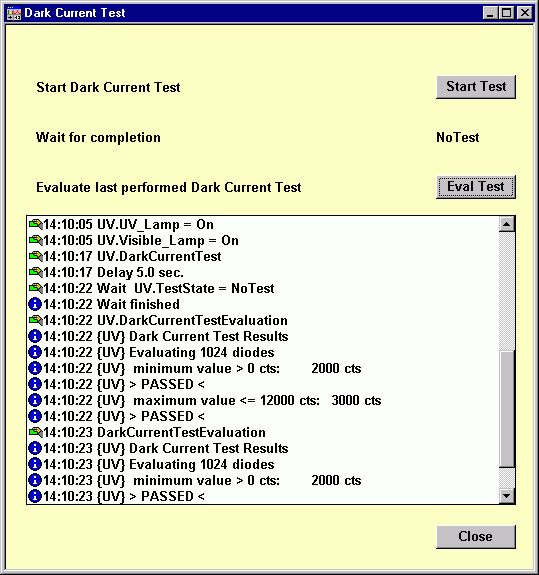
Click Start Test to start the test. For the DAD and MWD, click Eval Test to view the test results. The test is successful when the measured dark current is within the limits.
Before resuming operation with the VWD, click Lamp On to turn on the lamp again. For more information, refer to the detector manual.
![]() Note:
Note:
If the detector is equipped with a "B" firmware version (for example, B.06.14), it is not possible to run diagnostics tests in Chromeleon. Use the Agilent Lab Advisor instead.