Commands and Tips for Third-Party Devices
![]() Agilent 1100/1200 HPLC System Diagnostics: Cell Test
Agilent 1100/1200 HPLC System Diagnostics: Cell Test
The cell test allows you to check the flow cell of the diode array detector (DAD: G1315), the variable wavelength detector (VWD: G1314), or the multiple wavelength detector (MWD - G1365) by measuring the light intensity of the deuterium and tungsten lamps over the entire wavelength range (190 - 905 nm). To perform the test, click the detector button under Cell Test on the main diagnostic panel.
Diode array (DAD) and multiple wavelength (MWD) detectors
A subpanel is opened, listing the test steps. Perform the steps in the listed order:
If the flow cell has not been installed, install the cell now. Fill the cell with water.
Click Start test with cell to measure the cell's light intensity.
Remove the cell from the light path.
Click Start test without cell to measure the light intensity without the cell.
The results appear in the Audit Trail section of the panel:
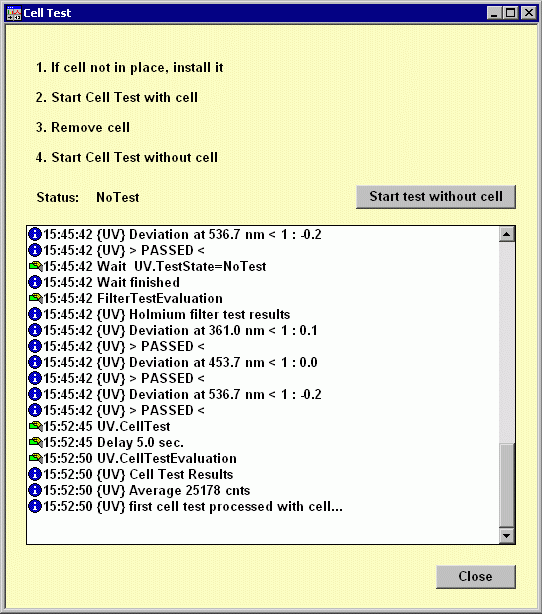
The final result is the ratio of the intensity with and without the cell (here: 25,000/38,000 = 0.66).
Variable wavelength detector (VWD)
Click Start Test to start the test. The test result is displayed in the Audit Trail. For more information, refer to the detector manual.
![]() Note:
Note:
If the detector is equipped with a "B" firmware version (for example, B.06.14), it is not possible to run diagnostics tests in Chromeleon. Use the Agilent Lab Advisor instead.