Commands and Tips for Third-Party Devices
![]() Agilent 1100/1200 HPLC System Diagnostics: Gripper Verification
Agilent 1100/1200 HPLC System Diagnostics: Gripper Verification
The gripper verification test allows you to check the functions of the G1329 autosampler gripper. To perform the test, click the button for the autosampler on the main diagnostic panel.
A subpanel is opened:
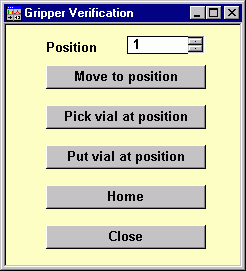
First, enter the sample position in the Position field. Then, click a button to perform the following operation:
|
Move to position |
Moves the gripper to the specified position. |
|
Pick vial at position |
Picks the vial at the specified position. |
|
Put vial at position |
Moves the vial to the specified position. |
|
Home |
Returns the gripper to its home position. |
![]() Tip:
Tip:
For more information, refer to the autosampler manual.