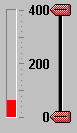
Control:
Gauge/Slider
A gauge or slider graphically represents a data point or the current value for a command parameter. Depending on the page layout, representation is switched automatically between horizontal and vertical.
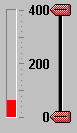
Move the slider with the mouse to increase or decrease the current value.
Point to a gauge to display the set (nominal) value in a quick-info window.
Point to a gauge indicator to display the actual value in a quick-info window.
When a slider is moved with the mouse, the current value is indicated in the status bar.
Select Properties on the context menu to modify the color, shape, and appearance of the control.