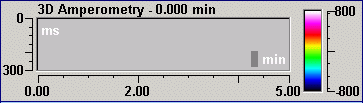
Control:
3D Amp Plot
This control displays a 3D_Amp plot on a control panel.
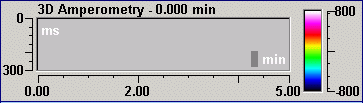
To display the context menu and select from various plot commands (for example, Autoscale, Full Scale, etc.) right-click the plot.
To determine various plot properties (for example, the size of the displayed plot) double-click the plot or select Axis/Decoration from the context menu.
The following additional shortcuts for context menu commands are available:
Autoscale - Double-click the axis next to the color legend.
Auto Plot Speed - Double-click the information bar on the upper margin.
Replot from Beginning - Double-click the time axis on the lower margin.
Full Scale - Double-click the wavelength axis on the left-hand margin.
Whenever you move the mouse pointer across the 3D Amp plot, the current mouse coordinates are displayed in the status bar.