Searching Reference Spectra
![]() Starting Library Screening and Viewing the Results
Starting Library Screening and Viewing the Results
Click Apply to use the entered search parameters. This command starts the library search for each peak in the active chromatogram.
The spectra plot is displayed in addition to the chromatogram. The reference spectrum (hit) with the corresponding match criterion is shown. The displayed spectrum is the reference spectrum of the selected peak. You can display the search results for the other substances by clicking the corresponding peaks in the chromatogram.
If more than one library spectrum fulfills the entered criteria, you can display the other hits. Place the cursor on the spectrum, open the context menu, and open the Spectra Decoration tab page. Use the Peak Spectra tab page to enter the number of reference spectra to overlay:
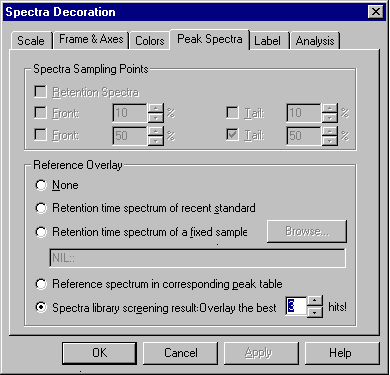
In this example, you will receive a list of three reference spectra. The first spectrum has the highest match value and thus the greatest similarity to the original spectrum.