Creating a Peak Table
![]() Defining Retention Times and Reference Peaks
Defining Retention Times and Reference Peaks
(Ret. Time column)
To define retention time
Use the Retention Time column to define the Retention time and how it is displayed for a peak.
Click in the Ret. Time column in the line of the peak for which you want to define a retention time.
Double-click in the column or press F8.
In the Retention Time for ... dialog box, type the expected retention time of the substance.
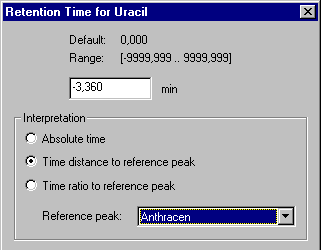
Under Interpretation, determine the display of the retention time individually for each peak:
Absolute time: as absolute time (most common interpretation)
Time distance to reference peak: as the difference to the retention time of the reference peak in minutes
Time ratio to reference peak: as the difference to the retention time of the reference peak in % values
As an alternative, you can enter the retention time directly in the appropriate cell in the Ret. Time column: Type (in any order):
[<Reference Peak>] <Ret. Time> [<Unit>]
The unit determines whether the time is indicated as the difference (min) or the ratio (%) to the time of the reference peak. If you do not enter a unit, min is used. For absolute times, only min is permitted. If you do not enter a name for the reference peak, the time is interpreted as absolute time.
To define a reference peak
If you have selected either Time distance to reference peak or Time ratio to reference peak, you can select a Reference Peak for each substance peak. Note that only peaks with absolute reference times (indicated with a light blue background) can be selected as reference peaks.
Click in the Ret. Time column in the line of the peak for which you want to define a reference peak.
Double-click in the column or press F8.
Under Reference peak, select a substance. The list shows all identified peaks of the current peak table.
The retention time is re-calculated automatically when the retention time interpretation is changed or when a different reference peak is selected.
![]() Note:
Note:
If you want to delete a peak that is used as a reference peak, you first have to deleted all references, i.e., set the interpretation to absolute or define a different reference peak.