Preparing the Printout
![]() Automatically Repeating the Output for the Selected Objects: Example
Automatically Repeating the Output for the Selected Objects: Example
To repeat the output for the header and the table below the chromatogram, select the following lines:
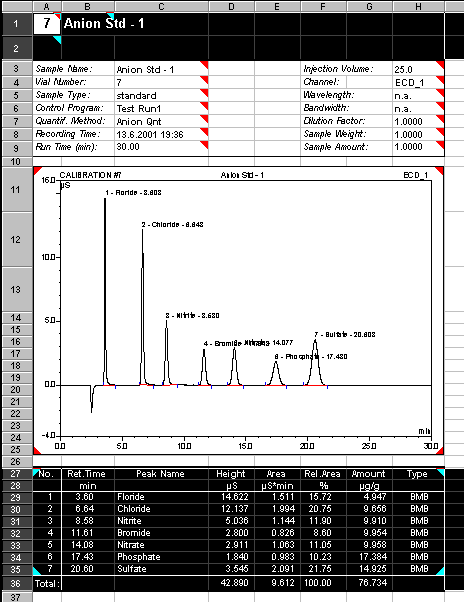
If your sequence contains only two standards of interest, you can specify that the repetition include all standards; refer to the image below. In addition, select the Page break after each sample check box to output the second sample on a separate page:
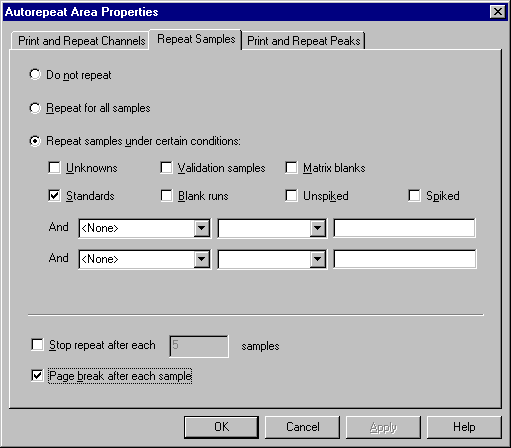
With these settings, the following two pages are output via the Print command (File menu):
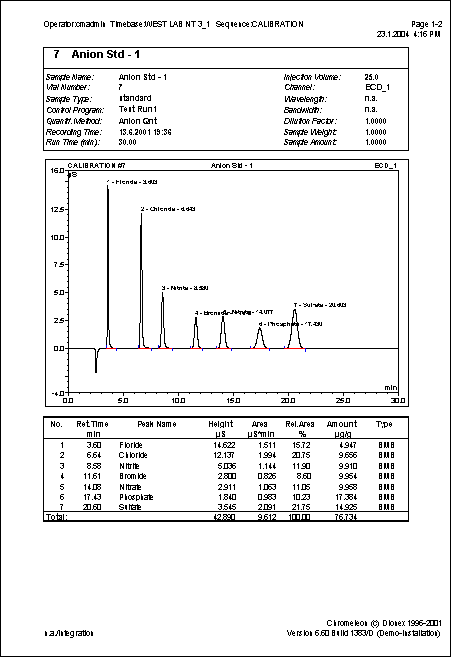
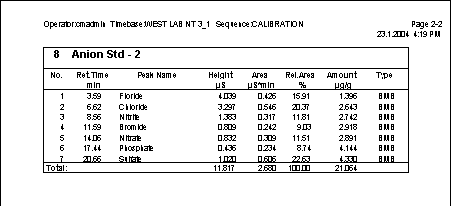
For general information, refer to ![]() Automatically Repeating the Output for the Selected Objects.
Automatically Repeating the Output for the Selected Objects.