Preparing the Printout
![]() Specifying the Pages to Be Printed
Specifying the Pages to Be Printed
To specify which pages of the Printer Layout to print, enable Layout Mode on the Edit menu. Select Batch Report Setup on the File menu to open the Batch Report Setup dialog box:
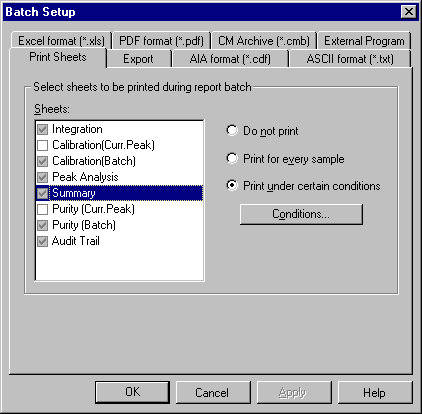
Click Conditions to specify the print conditions for the corresponding worksheet. For example, it would be sensible to print the Summary page only for the last sample of a sequence:
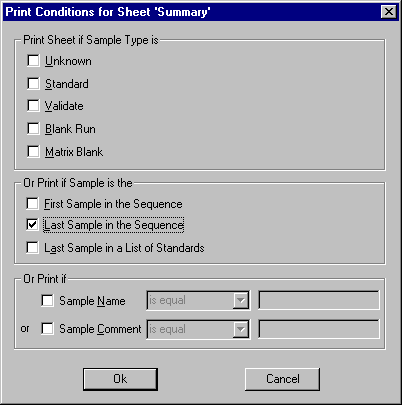
However, you could print the Calibration (Batch) sheet for the Last Sample in a List of Standards.
![]() Tip:
Tip:
These settings are saved in the report definition file (RDF). They are used as defaults for Batch Report printing. The same defaults are used for electronically signing sequences (see Electronic Signature).