Creating and Using Report Tables
![]() Adding and/or Renaming a Worksheet
Adding and/or Renaming a Worksheet
You can add new worksheets to the Report Definition File (RDF) and define their contents and appearance.
To add a worksheet
On the Table menu, select Insert Report.
In the list on the right, click on the type of report to be created. Press F1 for information about the available report types.
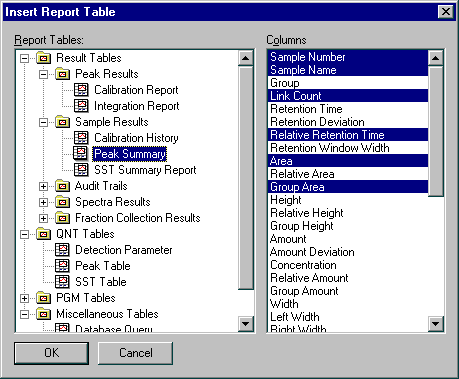
In the list on the right, click the variables you wish to include in the new report.
Click OK.
To rename a worksheet
In the report table, double-click the name of the newly added tab page.
In the Name for Sheet field, type a new name.
Click OK.
![]() Tip:
Tip:
Please note that the appearance and the contents of the on-screen report needs not to be identical with the actually printed report, the Report Templates. The printout is defined in the Printer Layout. Thus, it allows you to initiate printing independently of what is displayed on screen.