Comparing Chromatograms
![]() Mirroring Chromatograms
Mirroring Chromatograms
If you have inserted an Overlay (an additional chromatogram), you can mirror the overlay.
Select Decoration on the context menu on the chromatogram.
In the Chromatogram Decoration dialog box, select the Comparison tab page. Verify that Overlay is selected under Arrangement.
You can mirror the chromatogram that was added first by selecting the Mirror chromatogram check box in the Overlay section.
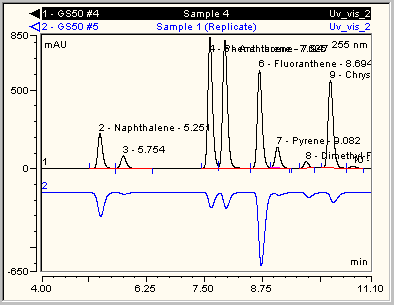
If you have selected the Overlay with right signal axis check box, also, this setting is ignored. In this case, the overlay is displayed with the right signal axis; it is not mirrored. However, if you add another chromatogram, it is displayed with the right signal axis and the previous chromatogram is mirrored.
Chromeleon supports several actions for overlaying chromatograms. For an overview, refer to ![]() Comparing Chromatograms.
Comparing Chromatograms.