Calibration Examples
![]() Calibrating with an Internal Standard Substance
Calibrating with an Internal Standard Substance
Especially in gas chromatography but also in HPLC or IC, calibration using an internal standard substance, i.e., an Internal Standard (= ISTD), is used to eliminate possible measuring and sample preparation errors. Chromeleon provides different calibration possibilities using one single internal standard substance:
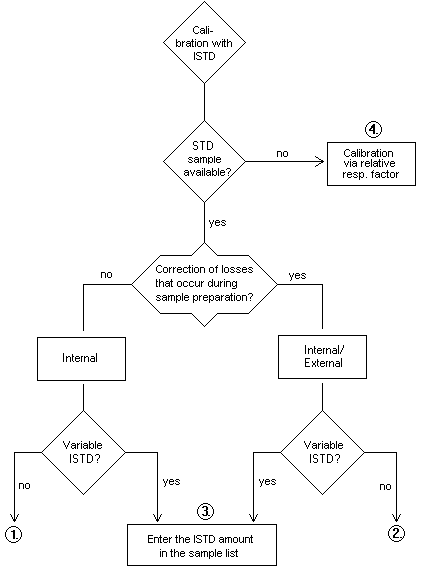
If several internal standard substances are available, the flow chart changes accordingly. For more information about the numbered options in the flow chart, refer to:
1. ![]() Compensating Measurement Errors (Internal Calibration)
Compensating Measurement Errors (Internal Calibration)
2. ![]() Correcting Sample Preparation Errors (Internal/External Calibration)
Correcting Sample Preparation Errors (Internal/External Calibration)
3. ![]() Using Different ISTD Amounts (Variable ISTD)
Using Different ISTD Amounts (Variable ISTD)
4. ![]() Calibrating without Standard Samples
Calibrating without Standard Samples
Calibrating Samples with Several Channels with an Internal Standard Substance
A special procedure is required for analyzing samples with several channels (e.g., SIM or UV channels). In this case, the internal standard I is detected only on the channel for which the retention time is specified in the QNT File. Therefore, a retention time need not be specified for the internal standard I on all channels. However, if no retention time is specified in the QNT Editor for the channel to be analyzed, amount calculation cannot be performed for the internal standard I. As a result, the amount of substance A, which uses the internal standard I for amount calculation, cannot be calculated either.
To calculate the amount of substance A on a channel for which no retention time is specified for the internal standard I, Chromeleon uses a channel for which a retention time is specified in the QNT Editor. Chromeleon searches all retention time columns on the Amount Table tab for the corresponding channels. The first channel for which a retention time is defined is used to analyze the internal standard I and thus, to calculate A.
This searching approach allows you to determine which channel is used for calculating the amount. To do so, add a retention time column for the channel:
Right-click the retention time column and select Columns on the context menu. Select Duplicate Column. Click Add Channel and select the channel for which you want to add a new column from the Channel drop-down list. Arrange the retention time columns in the order in which you want them to be searched (the first column being the retention time of the channel that is used for the analysis).
The retention times and their assigned channels are entered in the QNT Editor and will be searched in the defined order.