Equilibrating the Chromatography System (SmartStartup)
![]() Selecting the Timebase
Selecting the Timebase
In the first step of the SmartStartup Wizard, select the Timebase to be equilibrated. To do so, SmartStartup Wizard support must be available for at least one device in the timebase. Refer to the list of supported devices below.
![]() Tip:
Tip:
If a timebase is already selected in the current window when you start the SmartStartup Wizard, this step of the wizard is omitted.
The right-hand pane lists various computers, timebases, and networks. The access right(s) of the user determine which items are displayed.
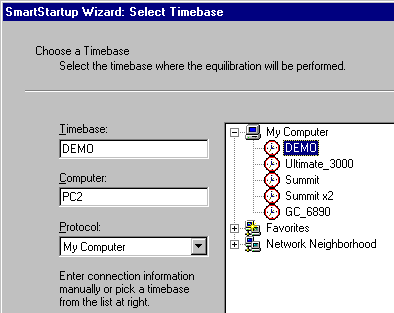
Select the desired timebase from the list. If you select a timebase that includes an instrument that is not supported for SmartStartup, an error message appears.
![]() Tip:
Tip:
Chromeleon does not support SmartStartup equilibration of a timebase that includes a flow manager. Therefore, an error message appears if you select a timebase in which a flow manager is configured.
For an overview of how to equilibrate the system with Chromeleon, refer to ![]() Equilibrating the Chromatography System.
Equilibrating the Chromatography System.