Equilibrating the Chromatography System (SmartStartup)
![]() Editing the Equilibration Conditions
Editing the Equilibration Conditions
The Equilibration Conditions page of the SmartStartup Wizard provides an overview of the equilibration conditions, including a brief description of the parameter settings for each device:
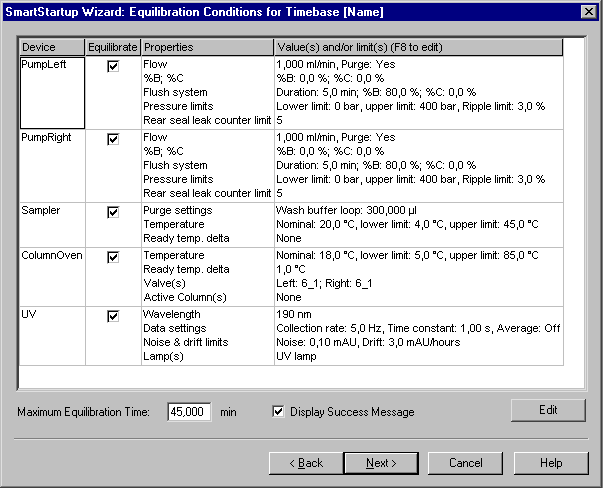
To exclude a device from equilibration, clear the Equilibrate check box.
To edit the parameters for a device, double-click the device name in the Devices column, or select the device and click Edit (or press the F8 key). This opens the Equilibration Conditions dialog box for the device. For example, double-click PumpLeft to open the following dialog box for the left pump of the DGP-3600:
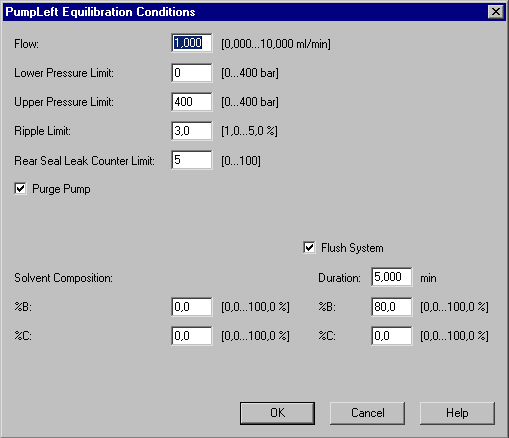
Modify the equilibration conditions as required. For example, change the pump flow rate, pressure limits, and the maximum allowed ripple.
Click Next> to go to the next wizard page.
For an overview of how to equilibrate the system with Chromeleon, refer to ![]() Equilibrating the Chromatography System (SmartStartup).
Equilibrating the Chromatography System (SmartStartup).