Defining System Suitability Tests
![]() SST Example: Is the Amount in the Calibrated Range?
SST Example: Is the Amount in the Calibrated Range?
It is only possible to determine the amount of an unknown sample if it is in the calibrated range, i.e., between the smallest and largest Amounts of the standard samples.
To create a test that checks whether the current Amount is equal to or larger than the smallest Amount of all standard samples, follow these steps:
If no System Suitability Test has been created yet, double-click the empty line on the SST tab page to open the SST Wizard. If a System Suitability Test already exists, select the bottom line of the test and press the DOWN ARROW key to open the wizard.
From the Predefined Tests list, select the Minimum Peak Amount test.
On the Sample Condition page, specify for which samples the test is performed. The default setting is Apply on all Samples.
You can accept the settings on the Test Condition page:
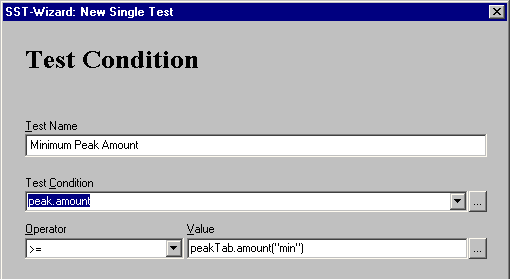
Use the next wizard page to determine the peak(s) and the channel for which the test is performed.
Finally, determine the test result if the test cannot be performed and what action is taken if the test fails.
Repeat the procedure above to create a second test that checks whether the current Amount is equal to or smaller than the largest Amount of all standard samples. In this case, select the Maximum Peak Amount test from the Predefined Tests list.