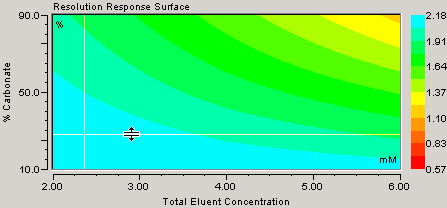Simulating Chromatograms
![]() Manually Selecting an Eluent Condition
Manually Selecting an Eluent Condition
To determine the optimum eluent condition, you can select an option (Find Fastest Chromatogram, Global Optimum, or Column Quality Assurance Conditions) on the Virtual Column Criterion menu or you can manually select the eluent condition on the Resolution Response Surface.
To manually select the eluent condition if you are working with a single-species eluent, drag the single vertical bar to the desired eluent concentration (see the example below), or click on the plot where you want to move the bar. The virtual chromatogram is updated to reflect the new concentration.
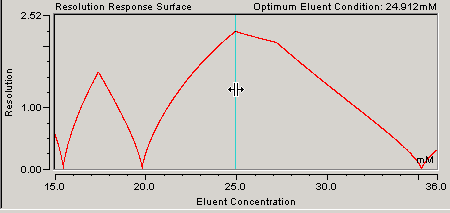
![]() Note:
Note:
If a gradient Methodology option is selected, moving the vertical bar adjusts the gradient slope rather than the eluent concentration.
If you are working with a dual-species eluent, two eluent selection bars are provided: one for total eluent concentration and one for ratio of the species. You can move both bars together or drag each individually. To move both bars, click on the Resolution Response Surface at the desired eluent composition, or point to the intersection of the two bars, wait for the pointer to change to a four-directional arrow and then drag the bars. See the following example.
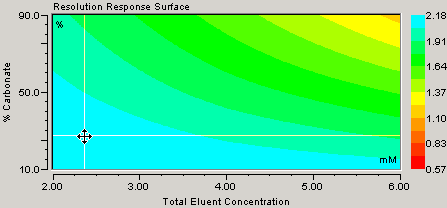
To move only one of the bars, point to the bar, wait for the pointer to change to a two-directional arrow, and drag the bar to the desired location. Drag the horizontal bar to change the ratio of the species (see the example below) or drag the vertical bar to change the total eluent concentration.