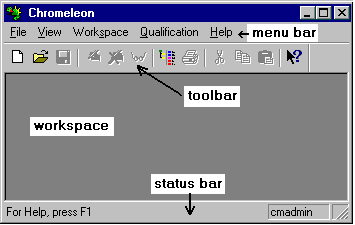
The Client User Interface
The Chromeleon user interface supports all known Windows elements, such as menu bar, Toolbar, and status bar.
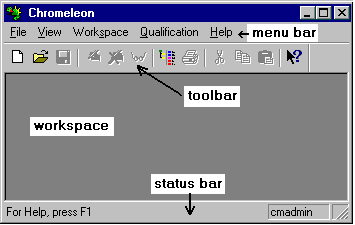
The space between the task bar and the status bar represents the workspace, allowing you to display the different ![]() Windows supported by Chromeleon.
Windows supported by Chromeleon.
To display a toolbar, select it on the View > Toolbars menu.
To display information about the function of any individual toolbar icon click on the ![]() icon on the standard toolbar, and then click the item of interest.
icon on the standard toolbar, and then click the item of interest.
For a description of the available toolbars, refer to
![]() Standard Toolbar for various standard functions
Standard Toolbar for various standard functions
![]() Online Toolbar for using the control panel
Online Toolbar for using the control panel
![]() Layout Toolbar for designing the control panel
Layout Toolbar for designing the control panel
![]() Method Toolbar for selecting a method window
Method Toolbar for selecting a method window
![]() Integration Toolbar for the most important operations in the Chromatogram
Integration Toolbar for the most important operations in the Chromatogram