F1 Key
Press the F1 key to display context-sensitive information.
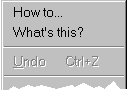
Select How to on the context menu to display detailed information about how to perform a particular task. Select What’s this? to display a short description of the corresponding control or active window.
Help menu
Select Index on the Help menu to open the Chromeleon online Help start page. For more information about the online Help functions, refer to The Online Help (Overview).
![]()
Clicking this icon on the standard toolbar changes the appearance of the mouse pointer: a question mark is appended to the pointer. To display information about an on-screen item, click this icon, and then click the item of interest.
![]()
Click Help in a dialog box for more information about the dialog box.