Generic Device Driver
![]() Setting the Default ("Property/Advanced")
Setting the Default ("Property/Advanced")
Use this tab page to determine the default settings for the individual properties:
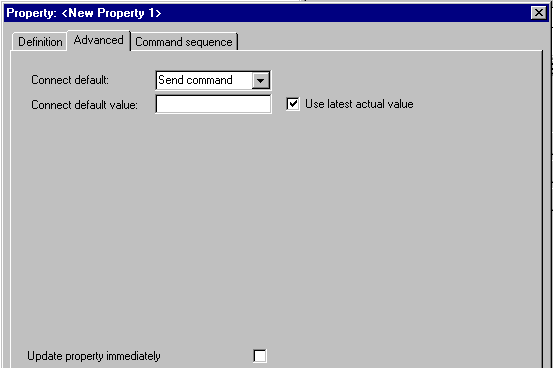
Default settings for connecting the device:
|
Connect default |
Select the default for connecting the device: |
|
|
None |
The property is not set. |
|
|
Set value |
The property is set only in Chromeleon. |
|
|
Send command |
The property is sent to the device, i.e., it is set both in Chromeleon and on the device. |
|
|
|
|
|
|
Connect default value |
Enter the default value. Or else, select the Use latest actual value check box to set the property to the values that was used last for the Connect. |
|
|
|
|
|
|
Verify that a serial interface was selected on the Definition page for the device. Otherwise, these defaults will be ignored. |
||
Additional Option:
|
Update property immediately |
Select this check box to set the property in Chromeleon to the default value immediately, i.e., without waiting for a response from the device. |