Installing and Controlling Third-Party Devices
![]() Agilent 1100/1200 HPLC System: Racks
Agilent 1100/1200 HPLC System: Racks
Select the rack from the racks listed on the Rack and Syringe tab page in the Server Configuration. (For more information about the program, refer to Software Installation and Communication ![]() The Server Configuration Program.)
The Server Configuration Program.)
100 Vial Rack:
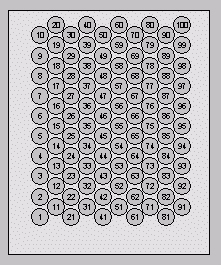
15 Vials (Left Tray and Right Tray):
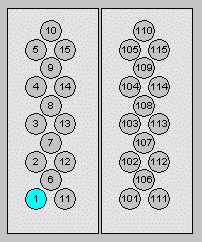
(The left tray is displayed on the left; the right tray is displayed on the right.)
40 Vials (Left Tray and Right Tray):
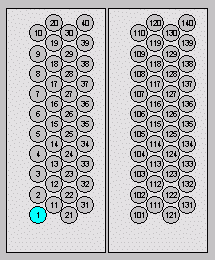
For a well plate sampler, you can select from the following racks:
*384Agilent*
*384Corning*
*384Nunc*
*96Agilent*
*96CappedAgilent*
*96CorningV*
*96Corning*
*96DeepAgilent*
*96DeepAgilent31mm*
*96DeepAgilent41mm*
*96DeepNunc31mm*
*96DeepRitter31mm*
*96Greiner*
*96GreinerV*
*96Nunc*
![]() Note:
Note:
These wellplate racks were tested with an unmodified firmware, version 04.08.
Up to two wellplate racks can be installed as Front Plate and Back Plate. Together with the 10 positions for the vials (1-10), the appearance is as follows:
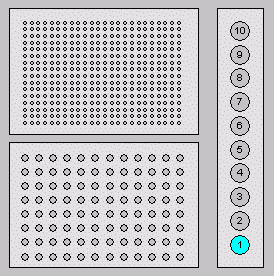
The Front Plate is displayed at the bottom; the Back Plate is displayed at the top. The numbering is as follows:
Back Plate (in this case, with 384 positions):
|
BA1 |
BA2 |
… |
BA24 |
|
BB1 |
BB2 |
… |
BB24 |
|
... |
... |
… |
... |
|
BP1 |
BP2 |
… |
BP24 |
Front Plate (in this case, with 96 positions):
|
FA1 |
FA2 |
… |
FA12 |
|
FB1 |
FB2 |
… |
FB12 |
|
... |
... |
… |
... |
|
FH1 |
FH2 |
… |
FH12 |