Installing the Serial PCI Interface Card (Equinox)
![]() Installing the Equinox Card (Version 3.32) under Windows XP
Installing the Equinox Card (Version 3.32) under Windows XP
![]() Tips:
Tips:
The serial Equinox PCI interface card is no longer available from Dionex. However, as serial Equinox PCI interface cards may still be used in the field, refer to the corresponding installation instructions below.
This card is not supported under Windows Vista or later.
After you have selected the Windows XP installation on the Equinox CD, select the Equinox SST Driver Windows NT 4.0, Windows NT 3.51, or Windows 2000 link.
To perform the software installation, follow the instructions of the automatically displayed help text.
Windows XP automatically performs the COM port name assignment and the installation of the logical COM ports. Simply specify with which part name the assignment shall start (Dionex recommends COM 11) and how many ports shall be installed (4 or 8).
Functional Test
Use the Eqnloop utility to test the functionality of the ports:
Select Equinox Utilities, and then click Equinox Eqnloop.
On the Ports menu, click Loopback and specify the number of the first COM port (number 11 in these instructions) under First.
Click Count and specify the number of COM ports to be tested (4 or 8). The following dialog appears:
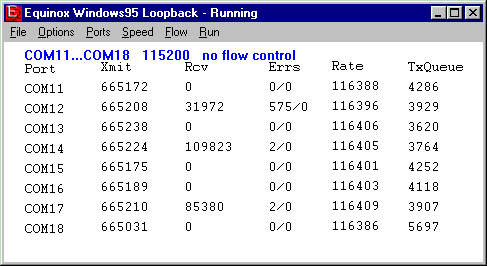
On the Run menu, click Start to start the test.
As soon as you plug the included 25-pin loop-back connector in one of the ports, the value in the Rcv column is changing constantly. This indicates optimum functionality. Perform the test for all ports.