Installing the 12-Bit DAC Card/Pump DA Converter
![]() Jumper Settings, Wait States
Jumper Settings, Wait States
![]() Tips:
Tips:
Due to its obsolete technology, the 12-bit DAC card is no longer available from Dionex. However, 12-bit DAC cards may still be used in the field. Therefore, refer to the installation instructions below if necessary.
This card is not supported under Windows Vista or later.
On the upper right corner of the card, there is a jumper block labeled D/A0 and D/A1. The jumper block is used to select the required output voltage on the bipolar and unipolar outputs. If a jumper connects both pins of setting 5, the voltage range is limited to 5V. If the corresponding jumper is set to 10, the maximum output voltage is 10V or -10V. The settings of the D/A0 block are valid for the first channel; the settings of the D/A1 block are valid for the second channel.
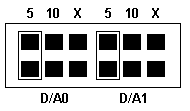
In the above example, the 5V setting was chosen twice. This means that the channels 1 and 2 supply voltage from -5 to +5V via the bipolar output (pins 17 and 23) and from 0 to +5V via the unipolar outputs (pins 18 and 24).
The setting X adjusts the dynamic range. The voltage applied at the pin 16 or 22 of the Sub-D connector defines the maximum voltage range of both channels. The smaller the selected voltage is, the smaller are the steps between neighboring values, enabling more exact pump flow control.
On the lower right corner of the card, there is the wait state jumper. Set the jumper to ON if no wait state is required. It is usually not required to change the default setting (ON).