Installing the 12-Bit DAC Card/Pump DA Converter
![]() Selecting the I/O Address
Selecting the I/O Address
![]() Tips:
Tips:
Due to its obsolete technology, the 12-bit DAC card is no longer available from Dionex. However, 12-bit DAC cards may still be used in the field. Therefore, refer to the installation instructions below if necessary.
This card is not supported under Windows Vista or later.
Set the I/O address via the DIP switch on the lower left corner of the card. The default value for the card's I/O-base address is 300hex. Usually, it is not necessary to change the default setting.
If the card is used in addition to a Dionex pump control card, it is recommended to change the address, for example, to 350hex. To avoid conflicts, check the address setting if a network card is used.
The addresses are coded as follows:
|
Digit |
Switch |
Default setting (300hex) |
Function |
|
2 |
8 |
ON |
4-digit |
|
3 |
7 |
ON |
8-digit |
|
4 |
6 |
ON |
16-digit |
|
5 |
5 |
ON |
32-digit |
|
6 |
4 |
ON |
64-digit |
|
7 |
3 |
ON |
128-digit |
|
8 |
2 |
OFF |
256-digit |
|
9 |
1 |
OFF |
512-digit |
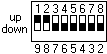
An open switch (OFF or DOWN) corresponds to binary 1, and a closed switch (ON or UP) corresponds to binary 0. At the base address 300hex, the switches 1 and 2 are open. The resulting decimal value is 512 + 256 = 768. To set the base address 350hex (=848 decimal), the switches 6 and 4 must be opened in addition (512 + 256 + 64 + 16 = 848), etc.