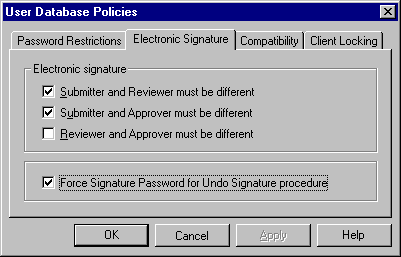
Signature Settings in the CmUser Database
Specify the general settings for electronic signature in the User Manager (CmUser program). Select User Database Policies… on the File menu to open the User Database Policies dialog box:
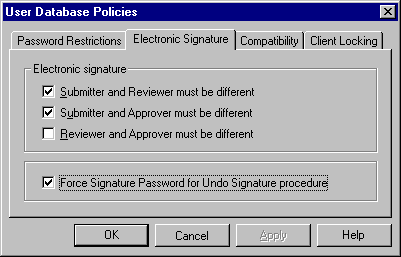
In this example, the user who submits the signed sequence (= SOR File) must be different from the user who reviews it. In the same way, the submitter of the SOR file must be different from the approver. However, reviewer and approver can be the same person.
As it is also important to require a password for undoing a signature, enable Force Signature Password for Undo Signature Procedure.
For an overview of the conditions that must be fulfilled for electronic signature, refer to ![]() Preconditions for Electronic Signature.
Preconditions for Electronic Signature.