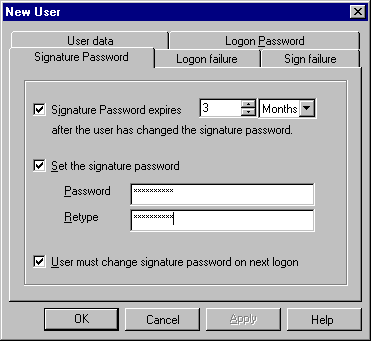
Creating Users with Signature Password
When you create individual users in the User Manager (CmUser program) via the New button in the Users View, define the different settings for the signature password:
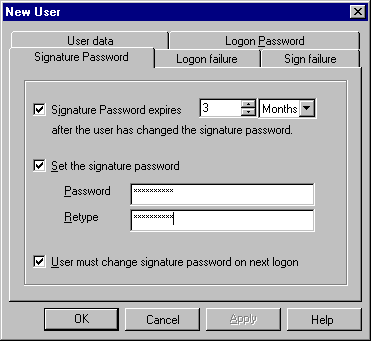
You may specify the period after which a new password has to be entered (Signature password expires). In addition, you can enter a logon password and communicate it to the respective user so that (s)he can change it upon his/her first logon. Select the User must change signature password on next logon check box to force the user to change his/her own password when logging on for the first time.
Use the Sign failure tab to specify how often the user may try to enter the correct password:
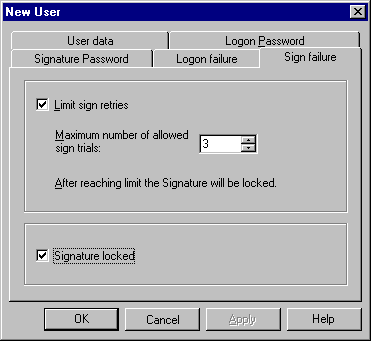
In the example, the user can try three times to sign the sequence. If (s)he enters an invalid password for the third time, the signature is locked. The user can then ask you to renew his/her authorization, by clearing the Signature locked check box.
For an overview of the conditions that must be fulfilled for electronic signature, refer to ![]() Preconditions for Electronic Signature.
Preconditions for Electronic Signature.