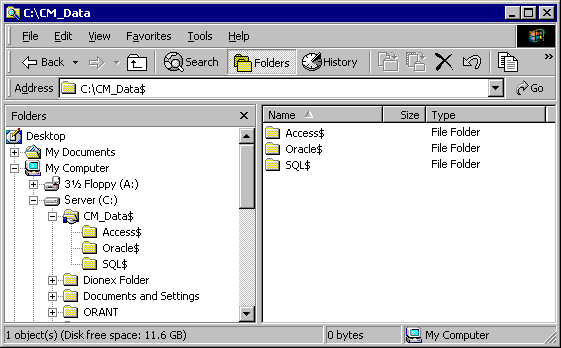Setting up a Datasource
![]() Creating a Datasource Directory
Creating a Datasource Directory
Create a Chromeleon data directory on the network server. For NTFS drives, make sure that all users who need access to this directory are allowed access. (Right-click the directory in the Windows Explorer. Select Properties on the context menu, and then select the Security tab page):
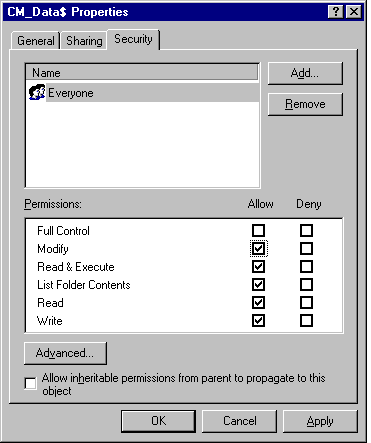
Create a directory under the main directory in which the data is saved, for example:
Directory structure for My Computer on drive C:
C:\CM_Data$\Access$
![]() Tip:
Tip:
Dionex recommends setting up the share as administrator share (the share name ends in "$."). In this case, the corresponding directory will not be visible on the network.